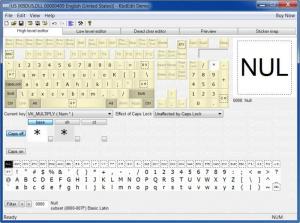KbdEdit
1.4.0
Size: 1.8 GB
Downloads: 4956
Platform: Windows All
If you are not satisfied with the layout of your keyboard, there isn't much MS Windows can help you with. Its keyboard customization feature is too basic and limited. KbdEdit will turn this around. Its flexible options will let you customize your keyboard however you want. Any character or special symbol can be assigned to a different key in a simple and comprehensive way.
The software can be launched immediately, without going through a setup wizard. You only need to download an .exe file, which is 1.54 Mb large. KbdEdit has low system requirements and it will run smoothly on Windows 2003, XP, Vista and 7 (32 or 64 bits).
There are multiple navigation tabs on the user interface, each containing different sets of options for customizing a keyboard. Basic customization can be performed under the first tab (High level editor). An illustration of a keyboard will be displayed on the upper half of the window and a list of characters, symbols or functions can be found on the lower half. A character or function can be assigned to a certain key by clicking and dragging it from the list to the desired key. It is also possible to change the effect of the Caps Lock key on a certain character. This can be done by clicking a key on the keyboard illustration and selecting an effect from a drop menu, between the keyboard and the characters list.
Characters can also be assigned to combinations of keys. A series of buttons, on the middle of the window, will change the state of keys to Shift, CTRL or ALT. For example, after clicking the button for the Shift state, the assigned characters will be typed when holding down the Shift key. Additional buttons for key combinations can be added from the second tab, where you will find two lists of combinations. Start moving items from one list to the other and those combinations will be added to or removed from the first tab.
A dead character editor makes it possible to add characters from different languages or signs that are rarely used (Greek symbols, for example). Getting used to this feature is a bit harder due to the large number of options displayed on the window. You can access a wide range of layouts or individual characters which can be added to a list. When done, you can export the added characters as a KLD file.
If you want to test your customized keyboard, a preview is available under the Preview tab. The same keyboard illustration will be displayed on the upper half of the window and a dialog box can be found beneath it. When typing in this dialog box, the settings you have made are applied to the real keyboard. The changes made in this software will not affect any of the standard layouts found in Windows, so there is no reason to worry. Besides registering a layout as a DLL, you can export it as a .kbe file in order to make sharing possible.
Pros
KbdEdit is very flexible when it comes to customizing a keyboard. It makes it possible to assign characters, symbols or functions to individual keys or even combinations. An interactive illustration of the keyboard makes this a very simple task.
Cons
The dead character editor is a little hard to understand and it can only be used in the full version of the software. With KbdEdit, you can customize your keyboard any way you want. Smartly reassign keys for greater efficiency or scramble them until you make a complete mess. It is all up to you.
KbdEdit
1.4.0
Download
KbdEdit Awards

KbdEdit Editor’s Review Rating
KbdEdit has been reviewed by Frederick Barton on 22 Feb 2012. Based on the user interface, features and complexity, Findmysoft has rated KbdEdit 4 out of 5 stars, naming it Excellent